Threads, the messaging app by Meta, has unveiled a new feature allowing users to switch to light mode in the desktop version of the application. To access this option, users can navigate to “Settings” and select “Switch Appearance” on their desktop PCs.
Reportedly, while light and dark modes are already available in the mobile app, the option to toggle between them is not directly integrated into the Threads app. Instead, the app aligns with the device’s overriding light and dark mode settings. Users can make adjustments within their device options to switch between the two modes.
This method may not be entirely ideal for users with a strong preference for one mode over the other, as the Threads app follows the device settings. Despite this, the introduction of light and dark mode settings serves practical purposes, such as reducing blue light exposure for better sleep, as suggested by some studies.
It’s noteworthy that the desktop version of Threads allows users to change modes at any time, providing flexibility for those spending extended periods within the app. While the current implementation ties the app’s appearance to device settings, it’s anticipated that direct in-app toggling may become available in future updates, catering to user preferences more directly.
For more updates, follow Markedium.







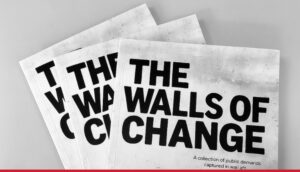





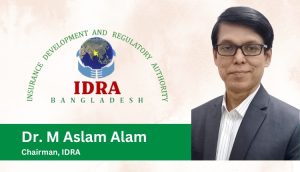
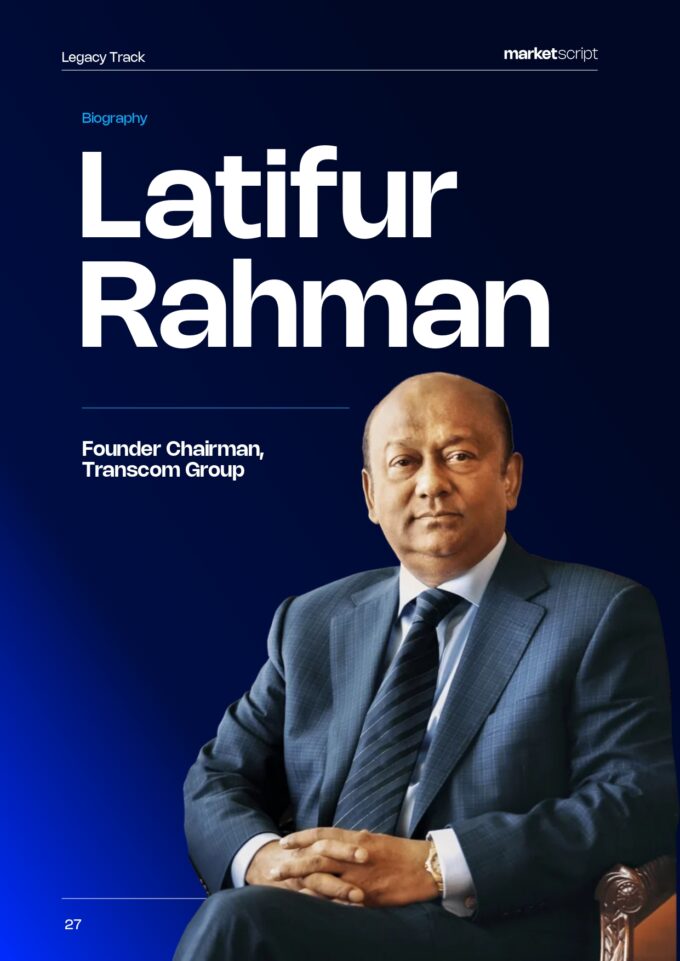



















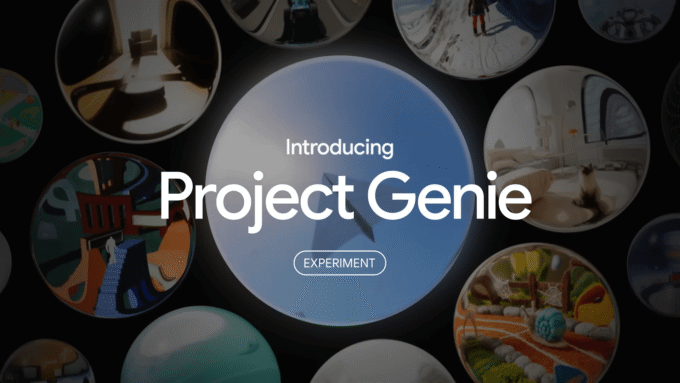






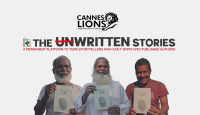
Leave a comment