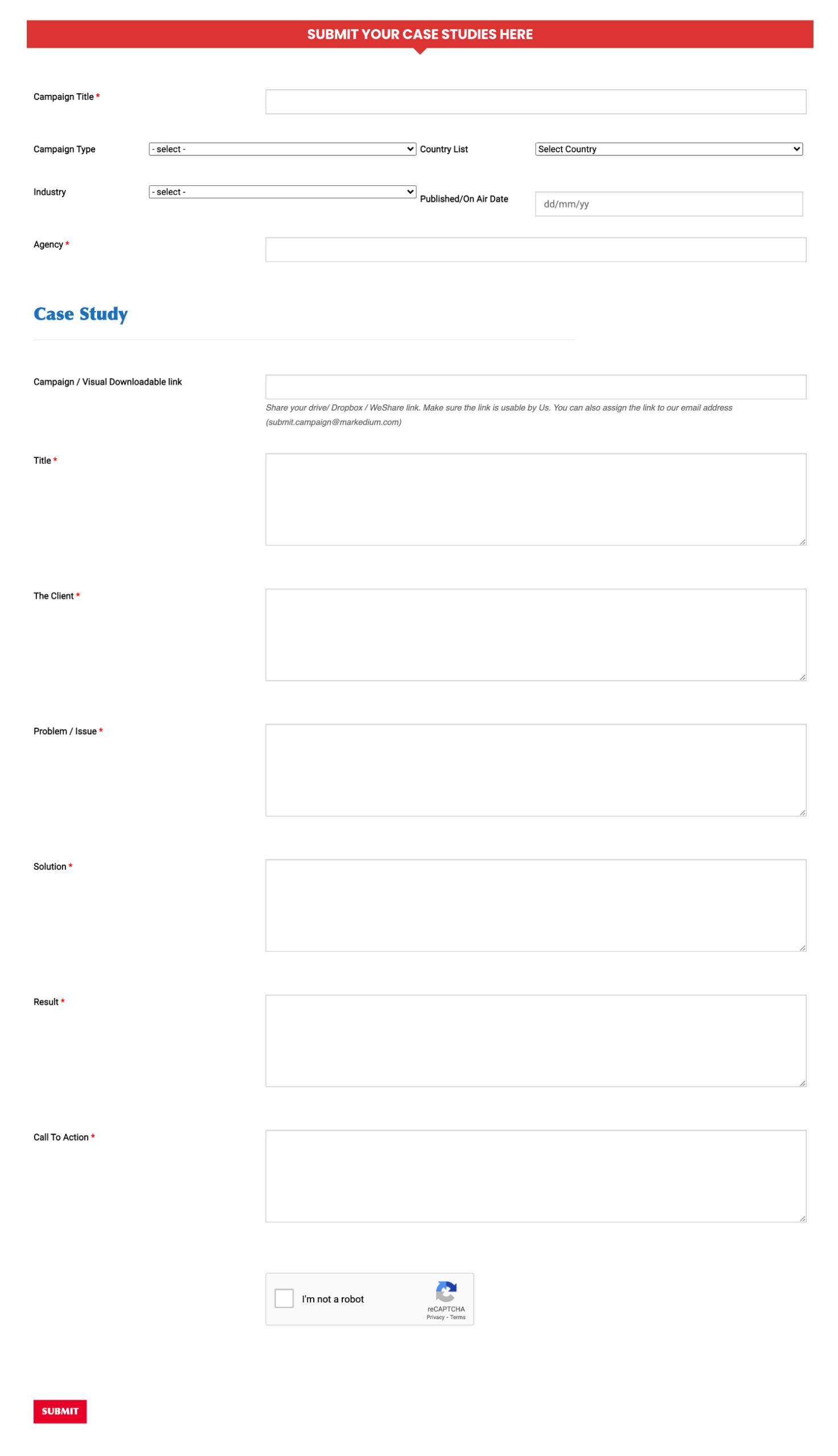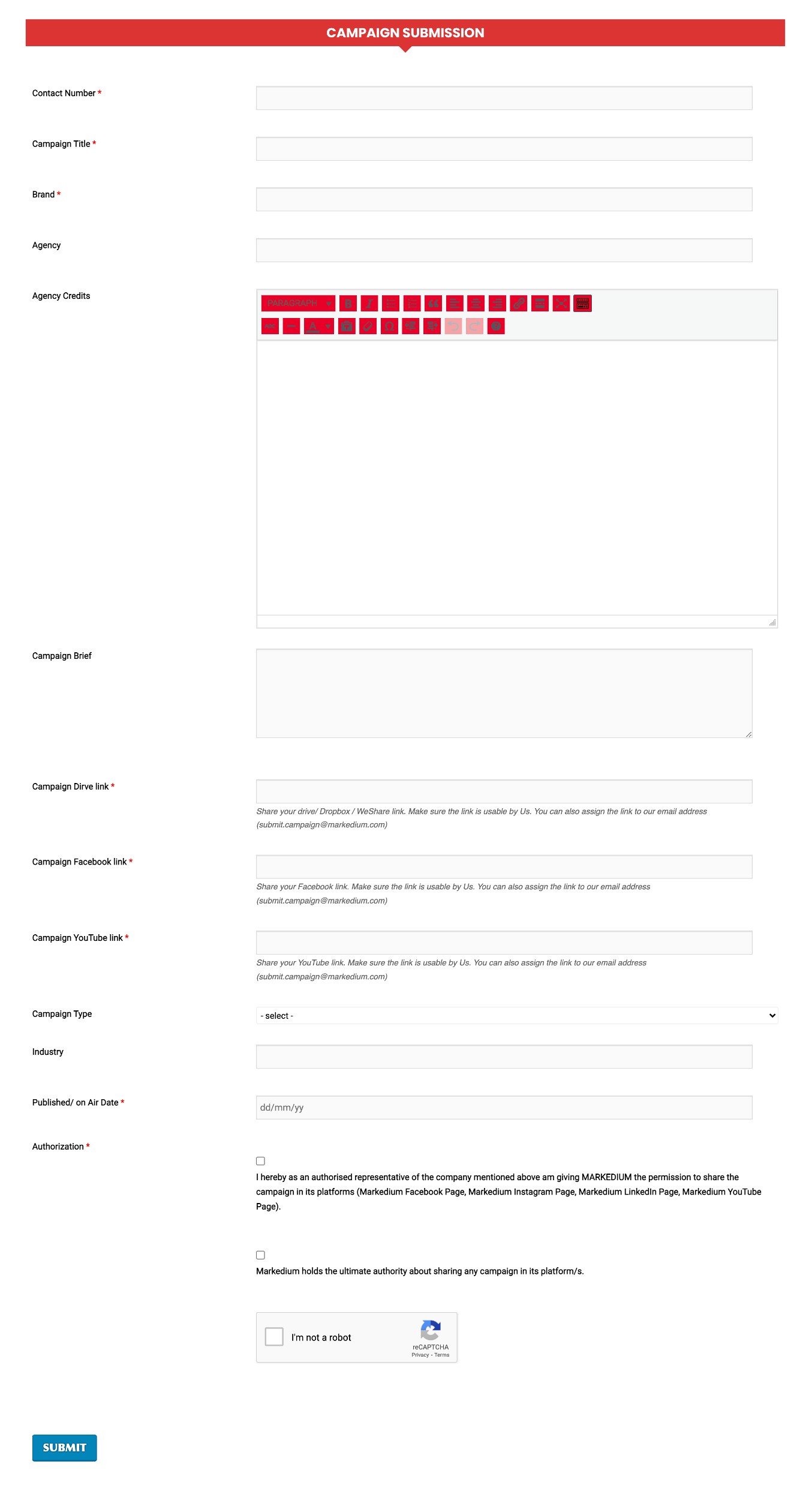WhatsApp User Can Now Use One Account On Multiple Phones2 min read
WhatsApp’s new feature is handy for those handling businesses that use the app to communicate with clients or consumers who use more than one phone regularly for any reason.
WhatsApp users are no longer limited to using their accounts on a single phone. Yesterday, Meta’s messaging service announced that its multi-device feature will now be available on other smartphones and Android tablets, browsers, and computers. According to the service, the feature will be available to everyone in the next few weeks by combining one WhatsApp account with multiple phones.
The CEO of Meta, the parent company of the popular messaging app WhatsApp, Mark Zuckerberg, has announced a new update to the app, enabling users to simultaneously log into as many as four smartphones with the same account.
After a fresh app install, setting up a secondary phone with your WhatsApp account becomes easier. Instead of entering your phone number, you tap a new “link to existing account” option. This will generate a QR code to be scanned by your primary WhatsApp phone via the “link a device” option.
WhatsApp is raising the feature as a helpful tool for small businesses that want multiple employees to be able to send and receive messages from the same business number via different phones. But it should be helpful for anyone who uses numerous smartphones regularly and wants them all to be associated with the same WhatsApp account.
Read more: From Bottlenecks to Efficiency: How WhatsApp’s New Feature Will Benefit Business Communication
Although the original phone that logged in to your account is regarded as the “primary” device, your other phones, Android tablets, and computers will continue to receive messages even when it’s not turned on. Nevertheless, for over 14 days, if your primary device is inactive, WhatsApp says it’ll log out of your other devices. You can manually log out of linked devices using your ‘primary’ phone.
Once a secondary phone is linked to your WhatsApp account, you can access and send messages from either phone. Up to a year of messages will sync between devices, so you can see chat histories before sending any new messages. Notes sync across phones regardless of their operating systems, whether iOS to Android or vice versa.
It does not matter whether you use the multi-device feature or not. Your private messages are encrypted end-to-end.
To learn more about industry trends, stay with Markedium.